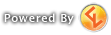Elder Scrolls client tweaks
Home > Wiki > Behind the scenes
Outdated from before the 64-bit-client!
ESO is not very performant when it comes to using multiple processor cores. However, making it utilise the one processor core it can is rather simple - everyone can do it, even you!
First, find your UserSettings.txt. If you have no idea how, worry not. Press Windows+R and type "documents/Elder Scrolls Online/liveeu". Press Enter. This will open your ESO folder where all the configurations and settings live!

Now, find the file "UserSettings.txt" and open it. A text editor will pop up. Use Ctrl+F to find the following text:
SET RequestedNumJobThreads
You will see something like this:
![]()
Change the value in the ""s so that it corresponds with the number of your processor cores. (If you are uncertain how many your CPU has, and your computer is older than 1 year, just enter 2 or get in touch with mana to find out).
Save this - you're done!
External link 1: Eso Forum
External link 2: reddit