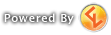Everybody should adapt keyboard and mouse controls to his own skills. This is my very personal list (based on the typical English keyboard).
1. I use the simple Logitech "Illuminated Keyboard". It's not a fancy gaming keyboard: these feature Macro's, and Secondary Screens, which you never use and often conflict with the requirements of some games. But it is illuminated which I appreciate as a night owl often playing in the dark.
2. I use the classic Logitech G500 mouse. It's got enough buttons for me and a big handful feel. I liked wired mouse, wireless always lag more. By this time you may wonder if I have Logitech stock in my portfolio. The answer is that I did long ago, made a good return, but would no longer recommend it : this market has gone generic, and Logitech is a high cost Swiss company.
3. The first thing I do with a keyboard is drop a tiny droplet of epoxy on the "W" key, so my middle finger can always find it by feel, and all my other fingers can use the classic Shift, A, W, D, Space positions by default.
4. As a private pilot, I was trained to push the stick to look down or plunge, and therefore I always invert the "Y" axis.
5. I believe the "Space" bar, handled by the thumb, is too important to be used for "Jump". I use it as a secondary "move forward" key, in addition to "W". The reason is that when using AOE, it is often necessary to move in the direction of the cunny foes retreating from you. But with your three middle fingers focused on the numbers row of keys to use fighting abilities, it is quicker to use your thumb on "Space" to do such movements.
6. I use "Shift" for interface with the environment, a default position key for your little finger, easy to rotate with "R" for picking up goodies.
7. "Run" is therefore assigned to "Cap Lock", just above "Shift". You do not want to use that stamina-killing press too often anyway.
8. "E" handles "Jump", and "F", another easily accessible key, does weapon-swapping duty.
I know some people assign a lot of Fight Sorts to secondary mouse button, but as a guitar player, I have little difficulty in using my left hand fingers to shoot abilities. I find that my right hand is sufficiently challenged by Directing, Primary weapons, and Block. I do assign one side button to map viewing, as this is something we do so often, and I do not want to divert my left hand from its default position.
To each his own...